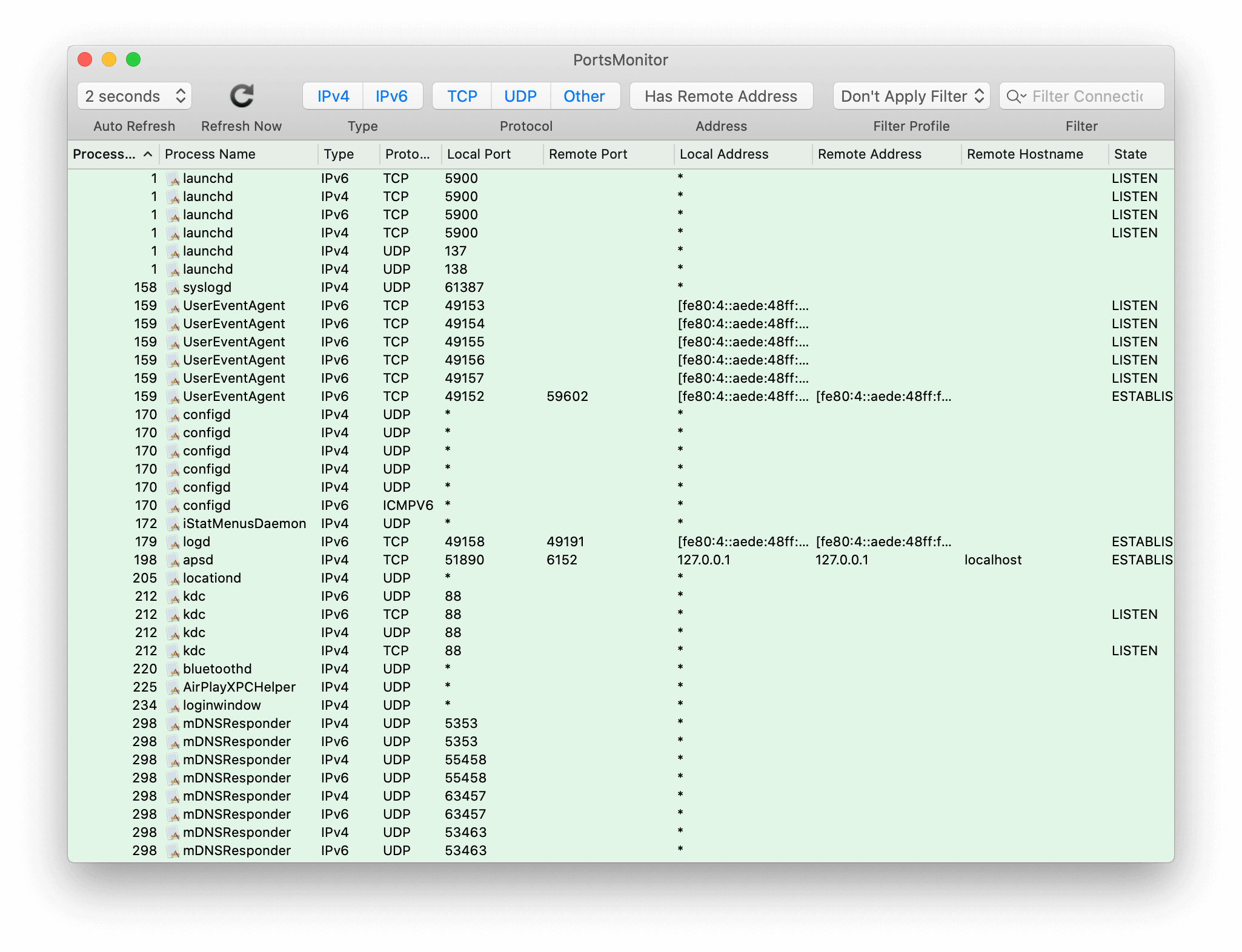All Connections
In One Screen
PortsMonitor is a system utility for monitoring system TCP/IP network connections by application, and connections’ status. Also UDP, ICMP is supported.
Download Trial Buy Now $7.99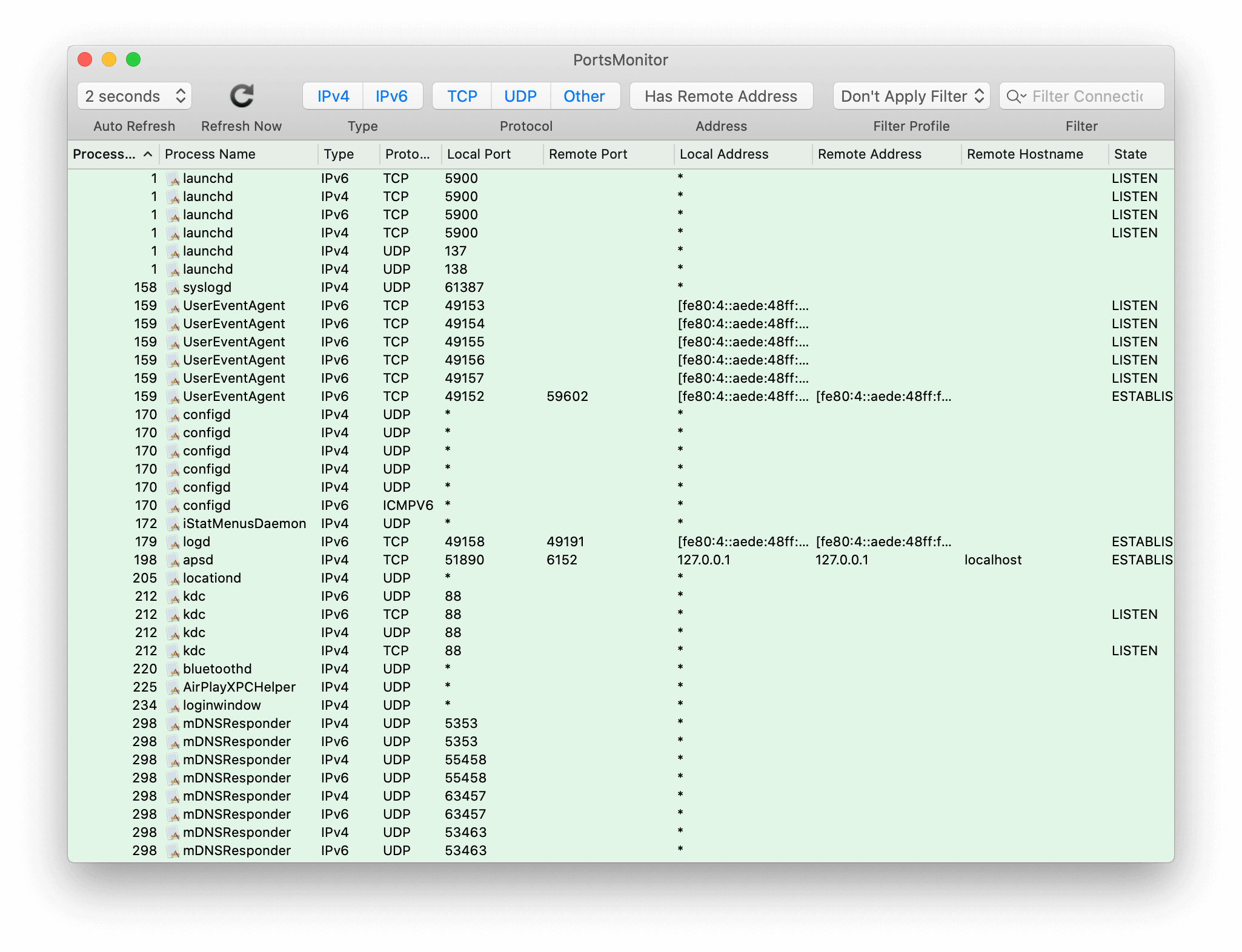
PortsMonitor is compatible with macOS 10.12 and above.
Monitor all system connections and opened ports, and auto refresh for checking new connections and state change
Filter connections by connection type (IPv4, IPv6), or by protocol type (TCP, UDP), or by keywords, even with a powerful expression search.
Got notifications for new connectionUser and connection's state change, and all histories can be saved in CSV files.
Just open PortsMonitor, it will display all connections made by all processes, and rich information for the connection, such as local and remote address, ports, protocol and states.
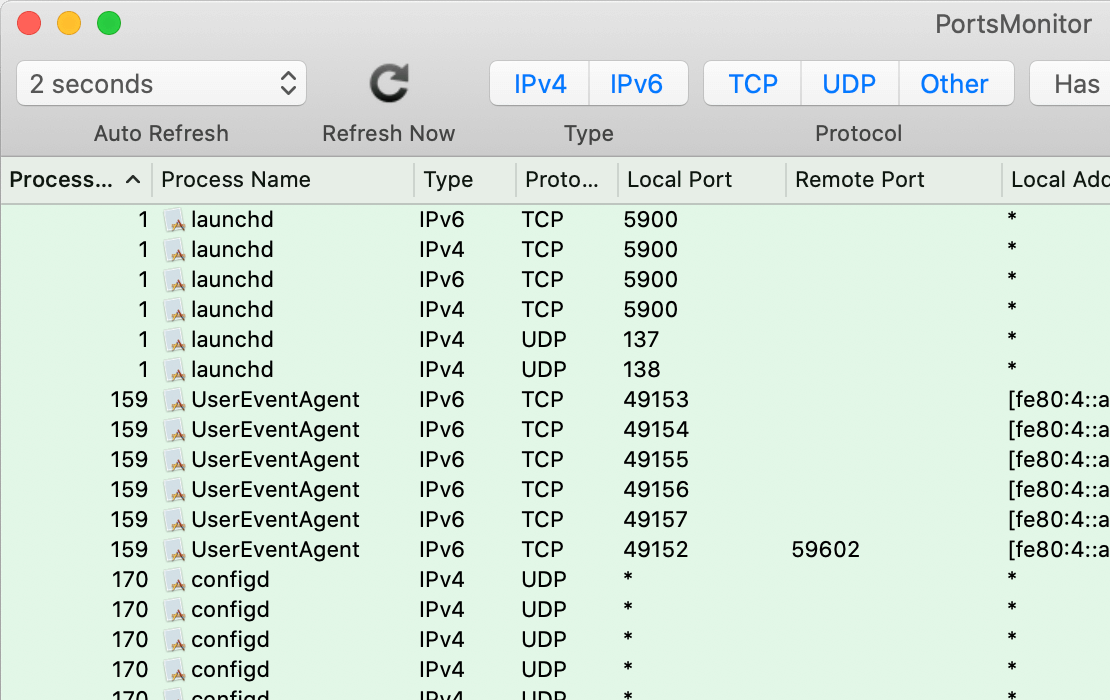
Quick filters can filter connections by Type, Protocol and if it has a remote address. By powerful expression filter, connections can be filtered by Process Name, Port, Address and every properties which a connection has.
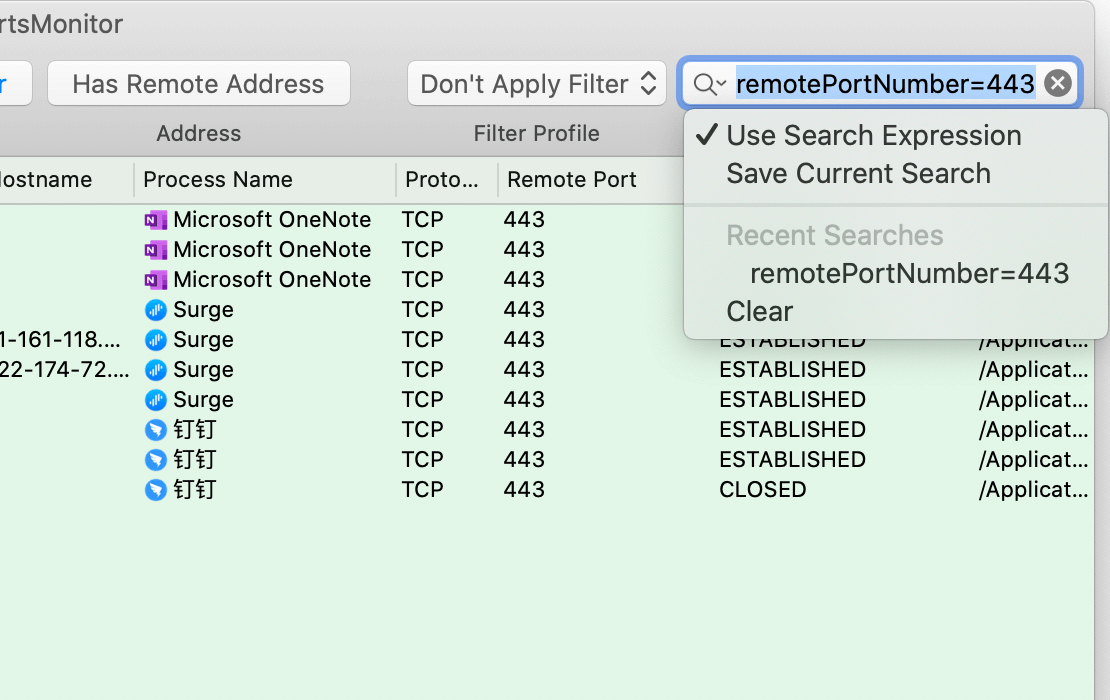
With different colors, every connections' state will be displayed clearly.
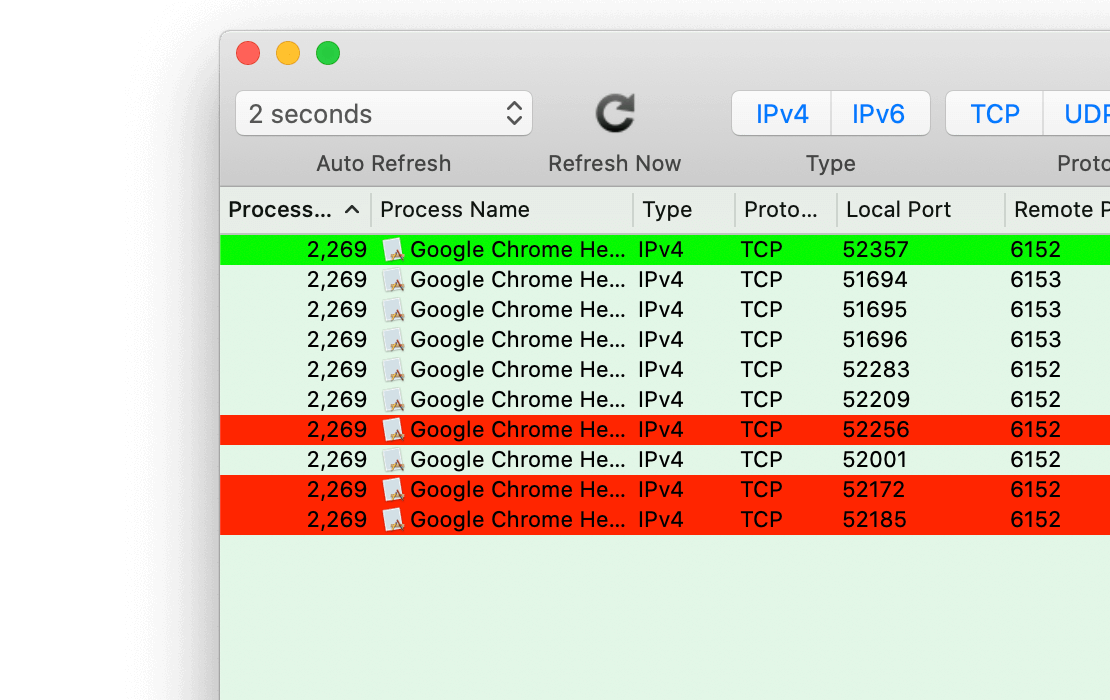
Monitor new connection and connection's state change in notification center. Connections' history also can be logged into CSV files, with every properties saved.
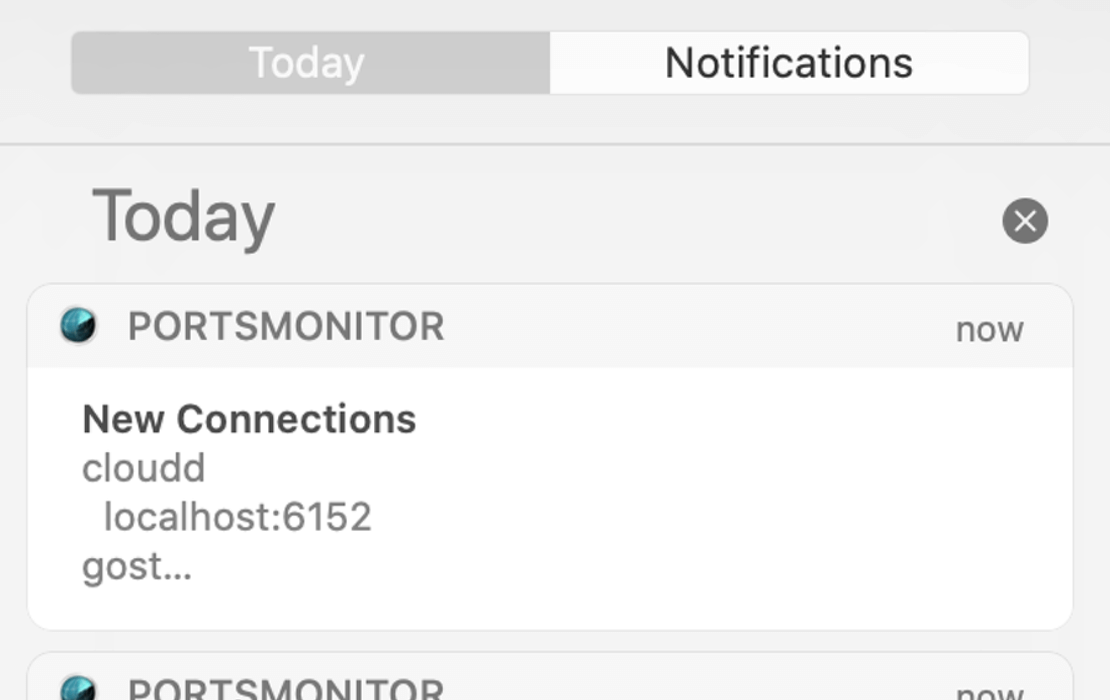
Connections list columns, colors, filter profiles, notification exclude applications, everything can be customized and saved.
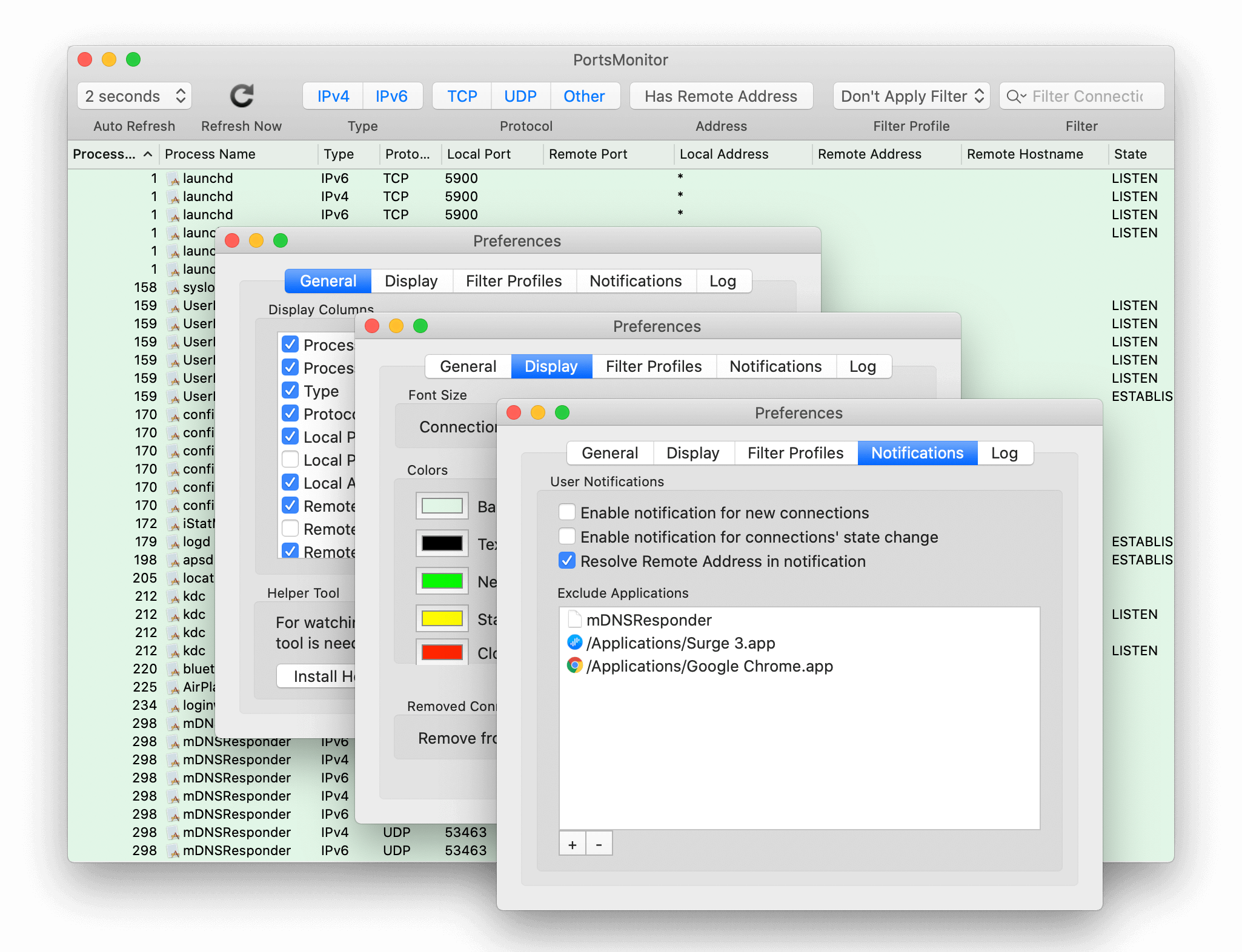
For everything you need to know about system and processes' connections.
Download Trial Buy Now $7.99